3C.Exchange To Announce The Updates Concerning Futures Trading
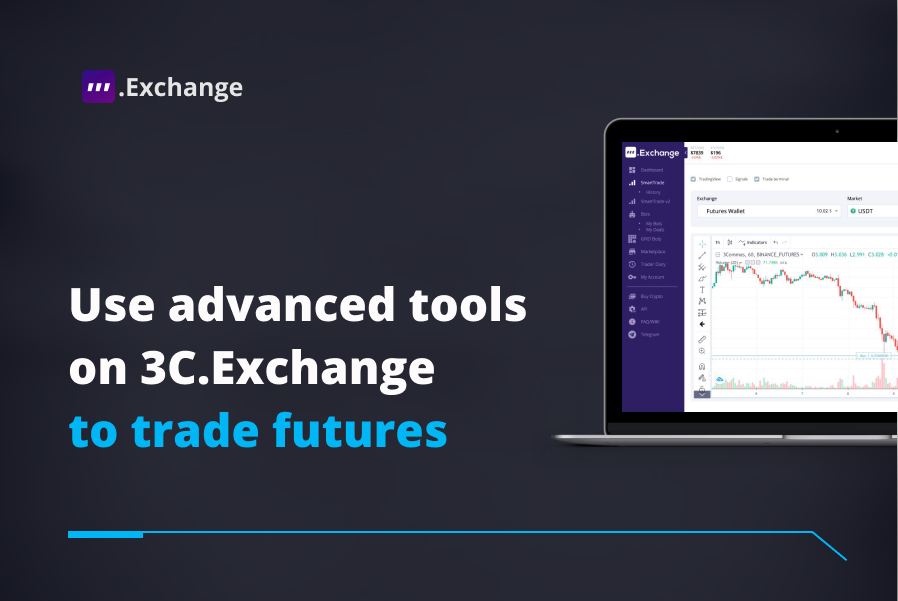
3C.Exchange is proud to announce the latest updates concerning Futures trading in Smart Trade Terminal
3C.Exchange has recently added Smart Trade functionality for Futures trading. We know many of you have been waiting on this update, but for those of you not familiar with Futures trading, let’s look into the benefits of it and how Smart Trade features can help you become a more efficient Futures trader.
Let’s talk about how it can help you make the most of your Futures Trading when done manually.
8 Reasons Futures Trading is Better on 3C.exchange
- Paper Trading allows you the opportunity to test your strategies without risking real money. 3C.Exchange offers paper trading to all our exchange customers for all our services; Buy, Sell, Smart Trading, Futures, and bots.
- Futures trading allows you to essentially “bet” on the asset either going up or down. So you have twice the opportunity to earn profits by going “long” when the market is trending up and “short” when it’s trending down.
- Go Short and Long simultaneously. Meaning you can bet on the price going up and down at the same time in different deals! You can also do this with our bots, but it is not something all exchanges offer their users. Open Short positions in the Smart Cover tab.
- Leverage. Simply put, leverage allows you to trade using more funds than you have in your account. 3C.Exchange offers up to 125x leverage on some trading pairs. Let’s say you have $500 in your futures wallet, and you’re using leverage at 10x. This means you will be able to trade as if you had $5,000 in your wallet. You can adjust your leverage for every deal.
- Math made simple. Split your targets with up to four take-profit points calculated based on your input. If you’re looking for a 3% profit for target #1, enter 3% for TP 1. If you want a 7% profit, enter 7% for TP 2, up to 4 times. It’s that simple, let the computer calculate the exact selling price based on your percentage target.
- Trailing is a great feature that allows you to get the best buy or sell rates when the price is moving in your preferred direction. This is also set based on the percentage value you enter. Let’s say your long, and you place your take-profit at +8%, which the computer calculated to be $8,754. Now let’s assume the price is approaching your take-profit mark. You set your Trailing Take-Profit at 1%. Once the price action reaches your take-profit, your new take-profit point will begin moving with that action. It will follow the price up, and only sell when it drops to 1% below the local high (above your 8% mark of $8,754), as defined by your Trailing Take-Profit designation.
- Trailing Stop-Loss. As the price moves in the direction of your trade, the computer will automatically move your stop loss up each time the price reaches a new local high. If you set your Stop-Loss at 3%, it will follow the price and adjust. Once the price reaches 3% above your purchase price, your stop-loss will become breakeven.
- Trading View Chart. Traders love Trading View charts and tools, so that’s what 3C.Exchange gave you. Have all the same tools you love right on your 3C.exchange Smart Trade terminal. If you don’t want a chart to clutter up your process, you can hide it.

That’s as much awesomeness as it can be squeezed into one article, so go and check out the exchange. It’s free to sign up. 3C.Exchange offers step-by-step tutorials, which should help answer any questions. Follow the link and support your favorite advanced trading tools platform.



